All T3 based Joomlabamboo templates come with the ability to easily remove the Joomlabamboo logo that appears at the bottom of the template.
1. Navigate to the general panel in the template administrator. (Please note that in some themes - primarily themes released after the Base3 template in March 2014 - the rebranding option has been relocated to the bottom of the layout tab.
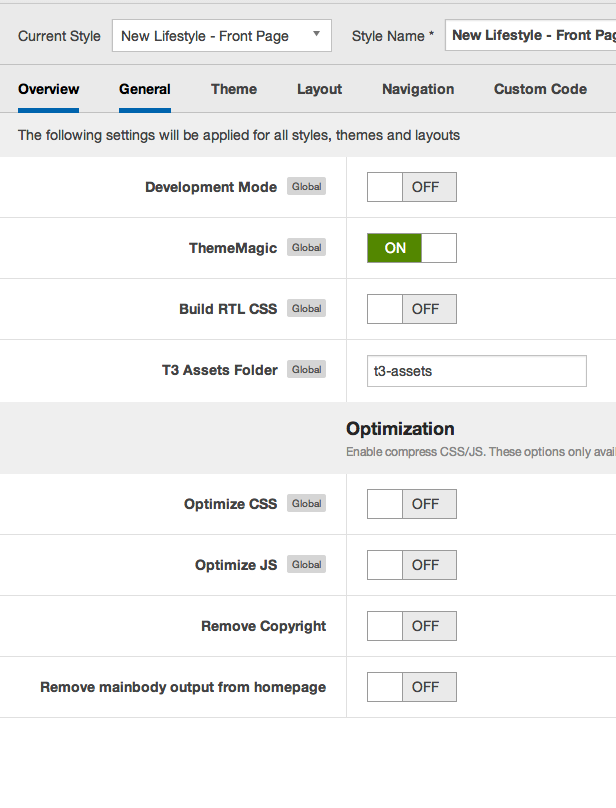
2. Scroll to the setting called "remove copyright".
3. Once this setting is enabled the logo at the bottom of the Joomlabamboo template will no longer appear on your website.

4. When this setting is enabled a new teaxtarea appears where you can add your own logo or copyright information.