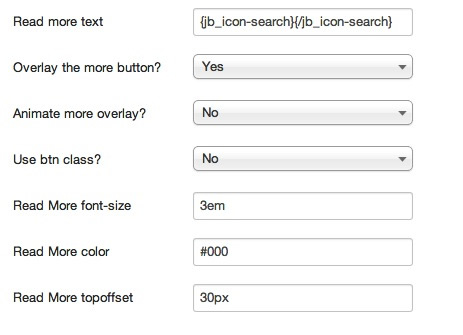Read more text
The exact text to be used in the read more button. It is possible to use syntax for the JB Type plugin here to render the more button as an icon.
Use btn class?
When enabled the readmore button is given the class .btn.btn-primary which is the primary class used by Joomlabamboo templates and most bootstrap based themes.
Overlay the more button
When enabled this option positions the more button above the other items displayed in the module. For best results the image tag should be the first item int he design layout and the more button should immediately follow it.
-
The Far Journey

Donec mollis orci vel turpis tempus aliquam. Suspendisse tincidunt tincidunt ante eget lacinia. In iaculis pulvinar urna, in iaculis lacus blandit in. Vivamus euismod, nisi eget interdum mollis, augue leo vulputate diam, eu vulputate lectus elit et augue. Cras a leo in quam bibendum dapibus tempus euismod est.
-
Waiting watching listening

Donec mollis orci vel turpis tempus aliquam. Suspendisse tincidunt tincidunt ante eget lacinia. In iaculis pulvinar urna, in iaculis lacus blandit in. Vivamus euismod, nisi eget interdum mollis, augue leo vulputate diam, eu vulputate lectus elit et augue. Cras a leo in quam bibendum dapibus tempus euismod est.
-
Agave Life

Donec mollis orci vel turpis tempus aliquam. Suspendisse tincidunt tincidunt ante eget lacinia. In iaculis pulvinar urna, in iaculis lacus blandit in. Vivamus euismod, nisi eget interdum mollis, augue leo vulputate diam, eu vulputate lectus elit et augue. Cras a leo in quam bibendum dapibus tempus euismod est.
Animate more overlay
When enabled the more button only displays on the page when the user hovers over the specific item.
-
Waiting watching listening

Donec mollis orci vel turpis tempus aliquam. Suspendisse tincidunt tincidunt ante eget lacinia. In iaculis pulvinar urna, in iaculis lacus blandit in. Vivamus euismod, nisi eget interdum mollis, augue leo vulputate diam, eu vulputate lectus elit et augue. Cras a leo in quam bibendum dapibus tempus euismod est.
-
A tree too far

Donec mollis orci vel turpis tempus aliquam. Suspendisse tincidunt tincidunt ante eget lacinia. In iaculis pulvinar urna, in iaculis lacus blandit in. Vivamus euismod, nisi eget interdum mollis, augue leo vulputate diam, eu vulputate lectus elit et augue. Cras a leo in quam bibendum dapibus tempus euismod est.
-
Agave Life

Donec mollis orci vel turpis tempus aliquam. Suspendisse tincidunt tincidunt ante eget lacinia. In iaculis pulvinar urna, in iaculis lacus blandit in. Vivamus euismod, nisi eget interdum mollis, augue leo vulputate diam, eu vulputate lectus elit et augue. Cras a leo in quam bibendum dapibus tempus euismod est.
Changing the setting for the image fade and the icon used for the readmore text it is possible to change the styling of the read more overlay style.
-
Lorem Ipsum dolor sit amet

Integer commodo dolor eget tellus convallis eget sollicitudin justo feugiat. Donec laoreet aliquam quam, a porttitor dolor feugiat ut. Donec pellentesque purus vel dolor cursus aliquet. Quisque non tellus in ante pellentesque viverra ac ut enim. Vivamus pretium convallis suscipit. Pellentesque aliquam sollicitudin urna sed suscipit. Quisque dignissim ligula quis nisi feugiat id euismod arcu vestibulum. Sed in volutpat nibh. Vestibulum lectus purus, semper et placerat et, eleifend ut massa. Nulla leo odio, congue non fermentum in, vestibulum vitae dolor.
Nunc sit amet urna non augue sodales semper non et velit. Nullam sodales dapibus tempor. Aliquam quis turpis sed nulla convallis feugiat. Vestibulum laoreet venenatis iaculis. Vivamus augue erat, sagittis vestibulum aliquet non, blandit ac sem. Sed eros tellus, dapibus eu auctor ac, sodales ac est. Aliquam neque lacus, fringilla quis sagittis lobortis, bibendum eget tellus. Nam blandit adipiscing nisi eget suscipit. Mauris auctor lobortis enim sit amet ullamcorper. Morbi nulla lorem, auctor at varius eu, hendrerit eget lectus. Suspendisse nec auctor nulla.
-
A tree too far

Donec mollis orci vel turpis tempus aliquam. Suspendisse tincidunt tincidunt ante eget lacinia. In iaculis pulvinar urna, in iaculis lacus blandit in. Vivamus euismod, nisi eget interdum mollis, augue leo vulputate diam, eu vulputate lectus elit et augue. Cras a leo in quam bibendum dapibus tempus euismod est.
-
Powerful methods
 Donec mollis orci vel turpis tempus aliquam. Suspendisse tincidunt tincidunt ante eget lacinia. In iaculis pulvinar urna, in iaculis lacus blandit in. Vivamus euismod, nisi eget interdum mollis, augue leo vulputate diam, eu vulputate lectus elit et augue. Cras a leo in quam bibendum dapibus tempus euismod est.
Donec mollis orci vel turpis tempus aliquam. Suspendisse tincidunt tincidunt ante eget lacinia. In iaculis pulvinar urna, in iaculis lacus blandit in. Vivamus euismod, nisi eget interdum mollis, augue leo vulputate diam, eu vulputate lectus elit et augue. Cras a leo in quam bibendum dapibus tempus euismod est.
Readmore font-size (Only if overlay readmore enabled and use btn class disabled)
The font-size applied to the readmore text when overlay more option is enabled and use btn class is disabled.
Read More Color (Only if overlay readmore enabled and use btn class disabled)
The color of the text applied to the readmore button if overlay more enabled and use btn class is disabled.
Read More topoffset (Only if overlay readmore enabled)
The top margin of the readmore button if overlay more enabled and use btn class is disabled.
Screenshot of available settings