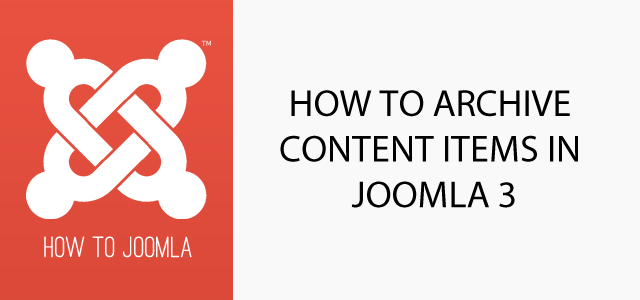How to archive content in Joomla 3
15 Jan 2016 - Written by Paul Burndred
Posted in How to Joomla
Archiving content in Joomla is a way of storing old or no longer relevant articles in your Joomla site without disposing of them completely via the Joomla trash.
The next major version of Zentools2 - our responsive content gallery module - will make it possible to display only archived content to your site visitor's. Displaying archived items may be a an efficient way to group articles that are no longer current but may still hold some SEO value eg previous newsletters or past workshops and events that your business may have been involved in.
The next version of Zentools2 will be released in the next day or so - Please stay tuned for that.
Archiving items in Joomla3
1. Navigate to your site's content manager

2. Click on the checkbox next to the item you want to archive

3. Click on the dropdown arrow icon to expand the article actions and click archive

4. The article is now archived

Your content item will now be listed as an archived item. It will no longer show up in the default view of the content manager but will be listed when you filter your content to only show archived items.
To filter the Joomla content manager to only show archived items
1. Click on the Search tools button in the content manager

2. Only show archived items in the Joomla Content Manager from the select status dropdown

3. Now the manager will only show archived items and the archived item will have the archived icon next to the item title.