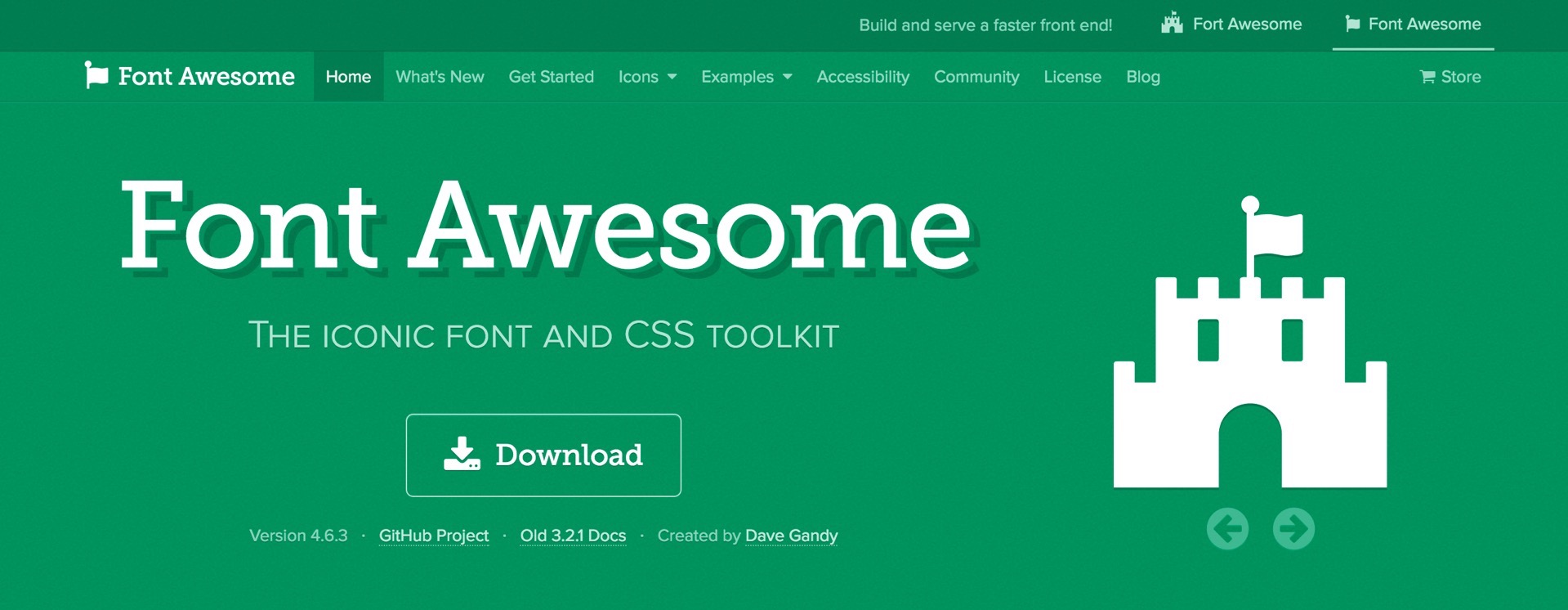How to retrieve a list of font awesome classes
19 Jun 2016 - Written by Anthony Olsen
Posted in Resources
I have just released an updated version of our Zen Shortcode plugin. It's a free Joomla plugin that can be used for a wide range of features including applying the Zen Grid Framework Grid, rendering buttons and Font Awesome icons. The update is a simple update that includes Font Awesome v4.6.3.
This post is a quick overview of the tool we use to populate the list of Font Awesome icons available in the plugin. It may be helpful for other developers trying to find a convenient way to keep track of font icons used in the Font Awesome library.
What is Font Awesome?
If you are new to the idea of font icons they are in a nutshell a way to render icons or symbols on the page using a single font file rather than displaying an image for each symbol. In addition the icons can be manipulated using basic css to adjust the appearance of the symbols on your website.
![]()
Font Awesome is an open source project that includes an incredible array of icons for pretty much any use case you may need. You can view a full list of icons in Font Awesome here.
Hip Chat goes native
16 Feb 2013 - Written by Anthony Olsen
Posted in Resources
We moved our core communication platform from Skype to Hip Chat a few months ago and while I wasn't initially that excited about the move the new native app has certainly changed that.
Hip Chat provides a relatively safe place for teams to communicate, without the added distraction of all of your friends knowing that you are online. One of my main bug bears with skype is that it made it difficult to filter out social from work activity, and while I do love to chat with other Joomla folks online, it was becoming more and more problematic in terms of my productivity. Sure I could just ignore or set my status to away but that felt just a little bit rude.
Tools of the trade for 2012
22 Nov 2012 - Written by Anthony Olsen
Posted in Resources
There are a few standard apps that will perhaps never change as I see them essential for any type of web development (especially on OSX).
Some free stock photos from a new photographer
22 May 2012 - Written by Anthony Olsen
Posted in Resources
I recently bought my first digital SLR camera and I have to say that I am absolutely loving it.
Photography is a completely new language to me, despite the fact that I have been designing for the web for years now, when I am taking photos I can feel my brain hurt (in a good way). I love the technical challenge, the new terminology and I love the feeling of being a complete novice too.
I've played a tiny bit with Lightroom as you can see. Amazing what happens to a photo when you tweak the colour ever so slightly.To celebrate my beginners luck I'm posting this small collection of free stock photos for you to use, or if you prefer here is the flickr stream.
Feel free to drop them in your web content, royalty free. I hope you like them.
The write stuff
24 Oct 2011 - Written by Paul Hassing
Posted in Resources
- [ ] = Delete. Ditch redundant words [in order] to clarify your message [in order] to take and hold reader attention.
- Change 'revert back' to 'revert'. It's a tautology.
- Next time you write something, remove every 'that'. I guarantee [that] you won't put more than 25% back!
- However vital they may seem, corporate words like Client, Company, Project and Team rarely need capital letters.
- You're = You are. Your means ownership. Avoid 'Thanks for you're email' and you'll be ahead of the pack!
- Change 'utilisation' (or 'utilization') to 'use'. One syllable good, five syllables BAD!
Enjoy!
The Feisty Empire Apostrophe Rules
09 Oct 2011 - Written by Anthony Olsen
Posted in Resources
I can be a little lazy when it comes to typing apostrophes. In fact it's a regular occurrence for me to receive emails from readers who notice that I've either used one incorrectly, placed it in the wrong position or even missed it completely.
The following is Paul Hassing's definitive explanation of when and how to use apostrophes in your website copy. Try not to be alarmed by the language in the examples, they are couched in classic "Aussie" vernacular just to make sure the rules stay firmly implanted in your hippocampus.
Rule 1
If you join words, the apostrophe replaces the missing letters.
- It's crap = It is crap
- You're dead = You are dead
- I've spewed = I have spewed
The lowdown on Joomla and server permissions
26 Jun 2010 - Written by Anthony Olsen
Posted in Resources
I just recently came across this faq on the Joomla.org forum from RussW that sums up the often troubling subject of Joomla and server permissions. Its amazing how many issues arise due to poor or incorrect server setups. This issue tends to mainly affect new users since once you've lost a day or a week of your time troubleshooting, you tend not to make the same mistake again.
For new users or old I think this post is certainly well worth taking the time to read, it might end up saving you or your clients a few headaches.
My Must have Joomla Extensions
15 Feb 2010 - Written by Anthony Olsen
Posted in Resources
Yesterday I posted about my Joomla template toolkit and so I thought I would put together a list of Joomla extensions that I think are essential to developing a Joomla site. I know there have been plenty of posts like this made in the past and I always enjoy reading other people's personal favourite Joomla extensions for using when developing Joomla sites, so I thought I would add my 2 cents to the discussion.
The following is a list of components, modules and (cough) Joomla admin templates that I think are crucial for putting together a foundation for your next Joomla site. It doesnt include any specific slideshow, rotator or any other fancy content display extensions since their use varies depending on the type of site you are putting together, but moreover the extensions in the list below are used to augment the Joomla core ... in other words, I install these components before doing anything else.
9 Handy organisation tools for freelancers
04 Feb 2010 - Written by Barbara Rudlin
Posted in Resources
When running your own design business there are many business skills required over and above the ability to create beautiful work. Keeping clients up to date with progress, informing co-workers of any alterations to their work, invoicing clients etc. For many designers or arty types the day-to-day running of a project or their office in general is their weakest skill.
{jb_quote}This weakness will become more apparent the more successful a freelancer becomes and the more projects they work at the same time.{/jb_quote}
New corporate blogging service
30 Dec 2009 - Written by Anthony Olsen
Posted in Resources
The Feisty Empire? We met him in Feb 2009 and when he also gave us ten tips for writing on the web. Paul talked then about the decline of his writing specialty – recruitment advertisements (job ads). Little did he know the worst recession for 80 years was set to "torpedo his primary income stream".
Fortunately, Paul had long been crafting another string to his bow: blogging. That string is now starting to twang.
Here’s what Paul says about a new service.
**
**
As the seminal book Groundswell predicted, the popularity of blogging has exploded. Soon there’ll be two types of organisation:
- Those who get carted from pillar to post by a horde of angry / unreasonable /
ill-informed Web 2.0 (social media) commentators. - Those who, while they can’t control online discussions about them and their products, participate for best results.
Give more love to your lists ...
06 May 2008 - Written by Anthony Olsen
Posted in Resources
This is quite an old resource but its really very good for helping to add some flavour to your design. According to Style Gala there are over 200 bullet images at [Bullet Madness](A handy collection of bullets for your webdesign needs - these icons can add that little extra to your design and make your site stand out from the crowd.) ... why dont you give your lists some more love.
10 Common Mistakes in Redesign
06 May 2008 - Written by Anthony Olsen
Posted in Resources
This is a great blog post from DevLounge about the perils of redesign. When to launch? Why redesign your website? Dont get caught in fads ... I think we may be guilty of a few of the points onthe list :)